1) What is network rendering ?
3D rendering is one of the most demanding applications for computers. A single image can take from a few minutes to several hours to render. One minute of animation is made of 1500 individual images, or frames (at 25 frames per second). If each of these frames takes 5 minutes to render on your computer, the total time will be 1500 x 5 = 7500 minutes = 125 hours = more than 5 days ! And that is for a single minute of film... But what if five computers were rendering your animation instead of one ? If those five computers render at the same speed, your animation would be finished in one day instead of five ! This is the principle of network rendering. By sharing the rendering task among many computers, it is possible to accelerate the making of the final project. This is extremely useful in animation, but it also works for still images. A single high-resolution image can be divided in tiles, each tile being given to a different computer.
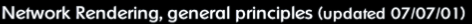

2) How does it work ?
Basically, there is a server and several render nodes (or slaves, or rendercows, or whatever they are called...) The server is the computer which manages the project. It assigns frames (or tiles) to every render node on the network, and collect the pieces together. If it is powerful enough, it can also serve as an additional render node (multi-core computers shine here). The entire rendering network is called a renderfarm. The smallest renderfarm can consist of a single computer, if the server is also a render node, however 'real' renderfarms are composed of many computers. Each software manages its renderfarm a bit differently : sometimes, the server is an independant application, and sometimes, the main 3D program acts as the server. In that case, the main program is unavailable for other 3D work while managing the network. In any case, each render node runs only a client program, which takes much less resources than the main application (no graphics interface for example).

HyperVue manager in Vue 6 Infinite
Network settings in Cinema 4D Net Server
3) What do you need to build your renderfarm ?
Obviously, you need a 3D application compatible with network rendering, and at least two computers on a TCP/IP network (preferably Gigabit Ethernet). The more computers the better, however many packages come with a 'n' nodes network rendering licence (often n=5). It means that you have to buy additional node packs to use more than 'n' nodes simultaneously. For the render nodes, the main factor of efficiency is the CPU speed, and an amount of RAM compatible with the size of your project. Even if it is rarely possible, computers of equal speed (or close) are preferable for efficiency issues. For example, a very slow computer can slow down the entire project if it is given very complex tiles (or frames) to render. But one thing is sure : building your own small renderfarm is recommended if you want to do animation !